E-mail Signatures
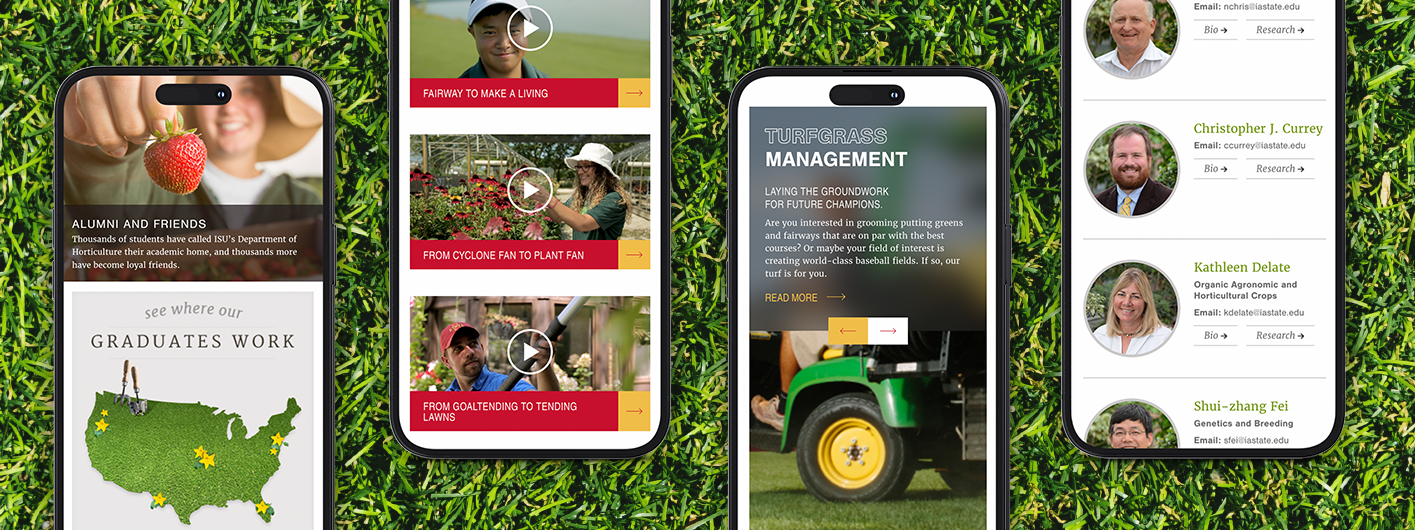
It is important that the university conveys a clear, unified brand image through the use of consistent e-mail signatures by all faculty and staff. An e-mail signature generator has been developed for your convenience and can be accessed through CyPoint.
Note: You may need to update your Outlook settings for the university wordmark image to automatically download. To do so on Outlook for Mac 2011, go to your “Preferences” in Outlook. From there, select “Email” then “Reading”. Under the “Security” section, choose “In all messages”.
